WhatsApp is a well-known mobile messaging service that has gained popularity worldwide. Mobile apps from the Play Store or App Store are typically used by users to access it. But WhatsApp never released a dedicated Linux desktop client.
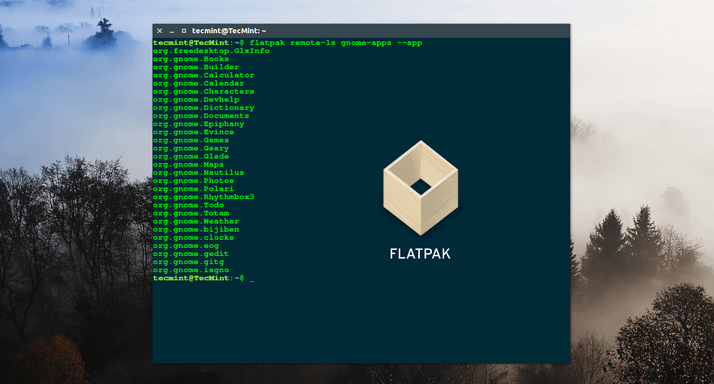
The official method of accessing your messages from any desktop, including Linux, is through WhatsApp, which you can always access through the browser.
There is a brand-new unauthorised WhatsApp desktop app available that you may use to communicate without difficulty.
What functionalities does this GTK app offer, then?
Linux desktop users now have access to all the typical WhatsApp features from their preferred desktop environment thanks to this new desktop software. Your Linux distribution now makes it simple to use all the capabilities, including sending messages, exchanging media files, and placing voice and video conversations.
Additionally, the “WhatsApp for Linux” programme provides keyboard shortcuts for easy interaction and navigation. With this software, you may switch to full-screen mode for a distraction-free conversation experience or zoom in and out for a closer look at images and messages. Even when the app is minimised, rapid access and notifications are still possible thanks to the system tray icon included in the application.
